Setting Radio Frequencies
and
Setting R4D Radio Frequencies
when all digits aren't displayed
The default Flight Simulator ADF tunes in 1.0 kHz increments, i.e., 305,
306, 307 etc., and the default Com Radio tunes in 50 kHz increments, i.e.,
124.00, 124.05, 124.10, 124.15 ...
There are occasions, though, when one needs to tune to an NDB at a 0.5 kHz
increment, like to 337.5 or 296.5 kHz. Similarly, the need may arise to tune
the Com Radio to 25 kHz increments, rather than 50 kHz increments, like to
126.025, or 126.075, or 132.025, etc.
To change the radio settings go to:
Options/Settings/Instrument ... FS-2000
Options/Preferences/Instrument ... FS-98
and a panel will appear giving one the option to select a Com frequency
increment of either 25 kHz or 50 kHz, or an ADF frequency increment of 1.0
kHz or 0.1 kHz.
NOTE: The Com Radios display only 5 digits, so one will not see a frequency
display of 126.025, or 126.075, for example, since that requires six digits.
Thus 126.025 will display as 126.03, and 126.075 will display as 126.07.
Knowing this, there will be no ambiguity on which Com frequency is tuned.
Here is how the Com Radio will look for a range of frequencies, when set for
25 kHz increments:

124.400 MHz
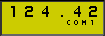
124.425 MHz
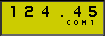
124.450 MHz
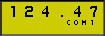
124.475 MHz
For the ADF, the situation is either very simple, or not simple. When FS
is set up for 1 kHz frequency increments, the ADF tunes from 200 kHz up to
999 kHz. Any digital ADF will properly indicate these frequencies.
The confusion begins when the ADF increment is changed to 0.1 kHz. Now the
ADF tunes the wider range of 290.0 kHz up to 1699.9 kHz. If the indicator is
a five-digit display, there is no problem. Consider, for example, two
possible frequency settings of your ADF Receiver: 375.5 kHz and 1375.5 kHz.
With a five digit ADF frequency display, you would see:
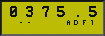
375.5 kHz
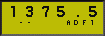
1375.5 kHz
No confusion here, with the five-digit display ... we can see whether the ADF is tuned to 375.5 or to 1375.5
Now, consider the 4-digit display of the ADF on the R4D Panel:

375.5 kHz

1375.5 kHz
Again, no confusion on whether the ADF is tuned to 375 or 1375 ... the
digital readout removes that doubt.
But, is the ADF tuned to 375.5? .. or 375.3, in which case we would not
receive the NDB. With only a four-digit dispaly, you can't be certain
without a further check.
Here are several methods to verify or accurately set the ADF frequency when
five digits are needed and the radio displays only four digits:
There is a very simple way to determine the exact frequency of your ADF
receiver. Go to FSNavigator, and the left-hand panel there shows the
frequency of all of the receivers on your panel (and also the frequency of a
receiver that may not be on your panel, like Nav 2, which may have been
tuned with the PH-DDZ panel.)
By the way, also use FSNavigator to verify that you have set the VOR OBS to
the exact radial you desire ... that information appears farther down in the
same left-hand panel of FSNavigator. One click of the OBS knob moves the
dial one degree. Pretty critical when running a VOR approach.
Here are three methods to accurately set your radio frequencies, regardless
of the panel display:
- Go to FSNavigator, and delete the frequency shown in the left panel,
then type in the correct frequency, and hit enter. This is my personal
favorite.
- On the FS2K menu bar, go to Aircraft/Navigation/Radios, or for FS98,
go to Aircraft/Navigation, then simply type in the desired VOR and/or
ADF radio frequencies. In addition, on that page, one can also type in
the desired OBS settings for Nav 1 and Nav 2. In a flash, you're done!
Similarly, to set your Comm radio, go to Aircraft/Communication and type in the desired frequency.
- You can also change frequencies using FSNavigator by dragging the Waypoint Name or Frequency, doesn't matter, (NDB, VOR, ILS....) from the flight plan to the boxes that indicate the current frequencies. (in the left-hand panel of FSNavigator) ... For NDB, put it in the ADF box; VOR/ILS put in Nav1/2 box. This can be done "on the fly," without pausing your Flight Sim.
So, there you are. No more ambiguity of Radio Frequencies.