Online Flying
Multiplayer

A dozen or more pilots fly in most MP sessions.
Flight Simulator's Multiplayer feature allows many pilots to participate simultaneously in flight events. Best of all, MP pilots can see the aircraft of the other MP participants.
- A Multiplayer Instruction Manual for the beginner.
- Two Charts showing entry into a left circuit pattern.
- A Tutorial: How I fly the Left Circuit Pattern for Landing.
VATSIM

VATSIM provides the same Air Traffic Control functions for flight simmers, through an online Internet connection. This provides the ultimate in realism by connecting virtual Pilots with live virtual Air Traffic Controllers. The flights are in real weather.
Newcomers are referred to VATSIM section of our forum and also the VATSIM Resources Page.
VATSIM can be flown after becoming a VATSIM member with the FSInn
program. Squarkbox 3 can also be used. This is a free
download from Squawkbox.
Now enjoy Flight Simulation truly "As Real As It Gets"
Voice Communications

This program is available for Voice Communication;
- Team Speak ... version TS3 Client (Win) One of three options for FSINN
Team Speak Communication in Multiplayer Sessions
Setting up TS can be found in the Multiplayer FAQ Forum.
For further information on Team Speak as used in DC-3 Airways MP sessions please email Glen Broome VP MP Coordinator glenishome@btopenworld.com
Microsoft ATC
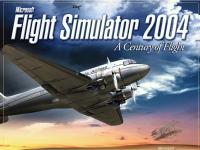
Access the MS ATC feature either with the 'Scroll-Lock' key or by clicking the ATC Simicon on your panel. Pilots reply to ATC communication by typing a designated number on their keyboard.